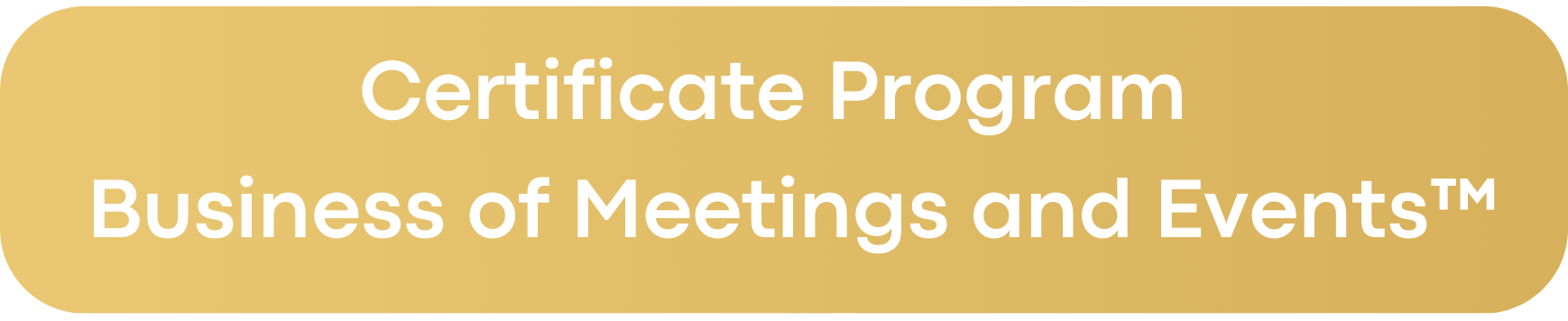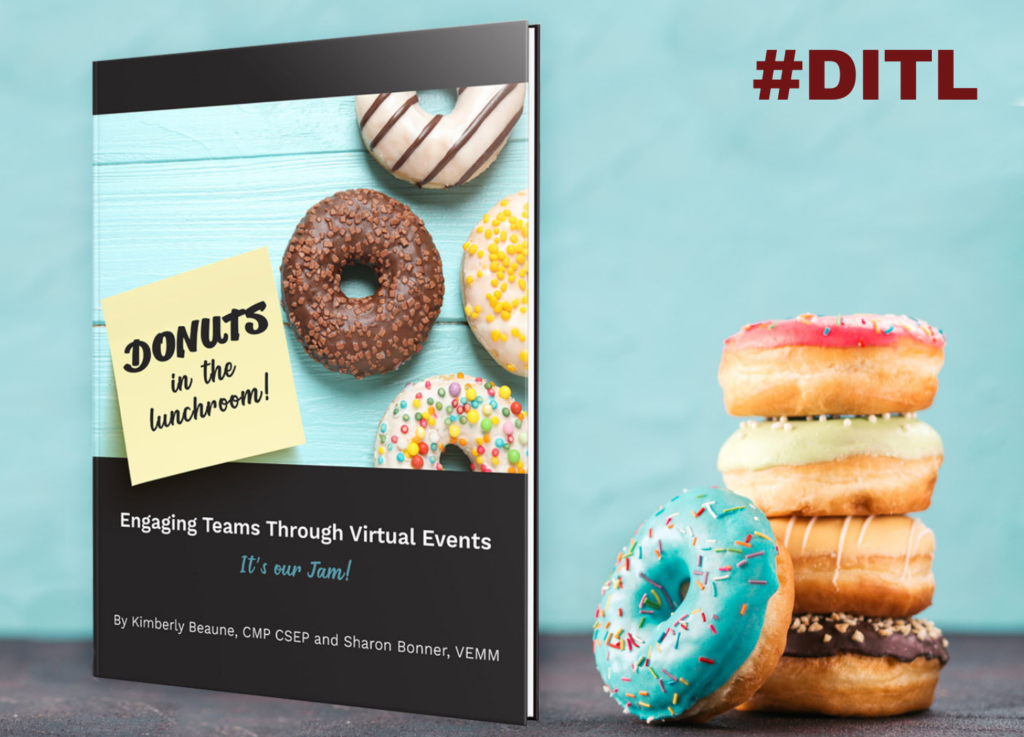Create A Buzz!
Communication is Key! Most people underestimate the true value of effective communication, especially during these unprecedented times where most of us are housebound and we are spending hours on end at the computer. We are inundated with so much digital information that event communications can easily get lost in the mix. For your virtual event communication to stand out, it needs to be exciting and create a buzz. Whether it’s a catchy image or an unforgettable phrase, it needs to ‘pop’ in comparison with all the other messages filling the inbox. There is so much digital noise in front of everyone these days, that your offering needs to grab their attention.
Get Them Engaged
Once you’ve piqued their interest and they have signed up to attend the event, you need to get them engaged and give them a reason to stayengaged and actually attend. We’ve all done it, signed up for a virtual event or seminar and then bailed because we lost interest or got a better offer…like Netflix. To avoid this, you need to keep the lines of communication open. If there is an event site, keep it fresh with new announcements and updates to give attendees a reason to keep returning. Adding incentives, games, and building comradery with other attendees prior to the event is another way to do this. People often like to see who is also attending an event and giving them a way to make connections and engage in conversation before the event is a good way to ensure that they actually show up on the day. Again, communication is key. If this type of pre-event networking is important to your audience this feature is something to consider when selecting the virtual platform.
You Must Have a Help Desk
Another important feature to consider including right from the get-go, is a Help Desk. Some attendees like to thoroughly explore the entire platform and become familiar with the various venue rooms and event sections before the event starts. Having a Help Desk active and engaged from the very beginning makes these attendees feel supported and more likely to push through any technical difficulties rather than just giving up.
Communication is Key
After signing up for the virtual event, the first email that the attendee should receive is a Welcome Email along with a calendar invite. Ideally this first email also includes the event agenda, the speakers and any objectives of the event. This information can be provided in a written document or video format. Subsequent communications should serve as event reminders and add information about the event to encourage engagement and build excitement. One of the final pieces of information sent is often referred to as the ‘Know Before You Go’. This communication provides detailed event information and guides the attendee through the virtual platform they are about to experience. The goal of this communication is to make the attendee feel super confident about navigating their way through the virtual platform during the actual event and give them clear instructions on how to login and have the best possible experience. Note: Just because you provide the information doesn’t mean that they will actually read it. Be prepared to troubleshoot on the day and for the first 30 – 60 min of your event.
Support Your Attendees
When the event is officially launched, the event platform should be fully operational with clear options for navigation and opportunities for engagement. Offer a chat bot or tech support for those attendees having difficulty finding their way around the site. Post a FAQ section on the site to assist attendees with common questions in advance of the event. The more you support your attendees, the more likely they are to stay engaged. Give them sneak peeks of what they are to expect and let them know that you believe for an event to be successful, communication is key!
The main reason many virtual events fail to get off the ground is because of poor communication. To read more about communication, please download our FREE e-book Donuts in the Lunchroom for more information.
~~~
You might enjoy reading the following blogs:
Virtual Event Structure & Shape